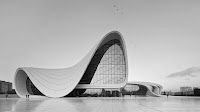|
| The Template |
This handheld vacuum has a beautiful streamline feature. In this tutorial I want to emphasise/focus on shaping this streamline feature, so I am just going to shape half of the template, so the streamline feature will be shaped more precisely and accurately. Enjoy!
Part 1: Object Capturing And Laser Cutting
 |
123D Catch Initial Capture
|
Download 123D Catch app on a smartphone to do the capture. Note that I have applied some masking tape on the reflective surface of the vacuum in order to get the best result. Also, I suggest taking at least 40 images to get a more detailed and accurate capture.
The capture is then exported to Meshmixer for further refinement, this includes clearing out the background and smoothening up the model. Remember to make solid after you have done all your modification, if not the model will not work in 123D Make, which is the next step.
My final choice of material is 1.6mm plywood. I choose a thinner thickness so the final template can resemble more accurate curves and streamline features of the vacuum. The template is going to be assembled with 44 stacked slices.
Remember to set the right colour for your laser cut file, red line work for cut through parts and blue line work for engraving parts, set the line weight to 0.001mm for the most accurate result.
Glue the pieces patiently and slowly using UHU glue. Then the template is done!
Part 2: Size Measurement And Metal Sheet Cutting
First, use a string to measure the length and width of the template. It is a good idea to have a mate helping you to mark the measurements, as accurate measurements allow you to cut an accurate metal sheet, hence you don't have to waste additional time to recut an inaccurate skin later.
After the measurement, use a dark and thick pen to mark the shape on the metal sheet. You don't have to worry about the marks, they will fade out gradually during your metal shaping process, and you can sand the marks away too.
The cutting process involves 2 tools, the large cutter (left) and the small cutter (right). First, use the large cutter to trim the metal sheet into a smaller rectangular shape. Second, use the small cutter to cut the shape of the skin, be really careful when cutting in order to get an accurate shape and to protect your hands.
Part 3: Shaping the Metal Sheet
As I mentioned before, I want to shape the accurate streamline feature of the template. So we start by marking the streamline on the metal sheet. Later I will hammer along this line in order to get the streamline part stretched.
Remember to use the sharper edge of the mallet to hit along the streamline, so the line will be more accurate and obvious. As you can see from the above image, the fold line is starting to show.
As you can see from the above image, the fold line is starting to show.
Keep hammering along the line to get the metal sheet closer to the template.
Use the shrinker to help yourself getting a more obvious fold line. However, beware NOT to over rely on it, as the shrinker will leave some scratch marks on your metal skin, which are extremely hard to get rid of.
As you keep folding the skin along the streamline, you will notice the edge of skin starts to fold as well. This could be annoying so we will have to shrink the excessive edge in the next step.
Find a shape that is close to your template to hammer on, in order to get the metal sheet evenly shaped. Also, use a flat mallet. You have to be patient with this part in order to get the edge of the skin beautifully shrunk. Keep hammering on the shape for the next 30 minutes, you will notice the skin to adhere to much closer to the template after this.
Now let's work at the handle part of the vacuum, which involves a rounder and narrower shape. The log shown above has a nice shape to follow.
Keep working back and forth the mentioned processes above, then you should be able to get the shape of the template, and the beautiful streamline.
Part 4: Final Touch
After you have got the overall shape of the template, it is time to smoothen some rough surfaces. The curved steel dolly shown above has a nice shape that adheres the handheld vacuum. Hammer on this dolly to smoothen the rough edge of the skin, and make use of this thin dolly to refine the narrow shape of the head of the skin.
Finally, use a round dolly to further smoothen any bulged out part of the skin, as it is easy to have lots of little bulged out part during the whole shaping process.
The skin adheres closely to the template.
I hope you enjoy the tutorial. Have fun making lots of beautiful skins!